Never Miss a Deadline
iCal Integration
Automatically sync all your due dates for projects and tasks with your calendar. Gmail, Outlook, Mail and all major email clients are supported out-of-the-box.
to calculate your price.
Unlimited collaboration
advanced reports and
time management
Per user/month billed monthly.
Manage all your time entries per Drag & Drop in a beautifully designed calendar view. Editing your time entries has never been so easy!
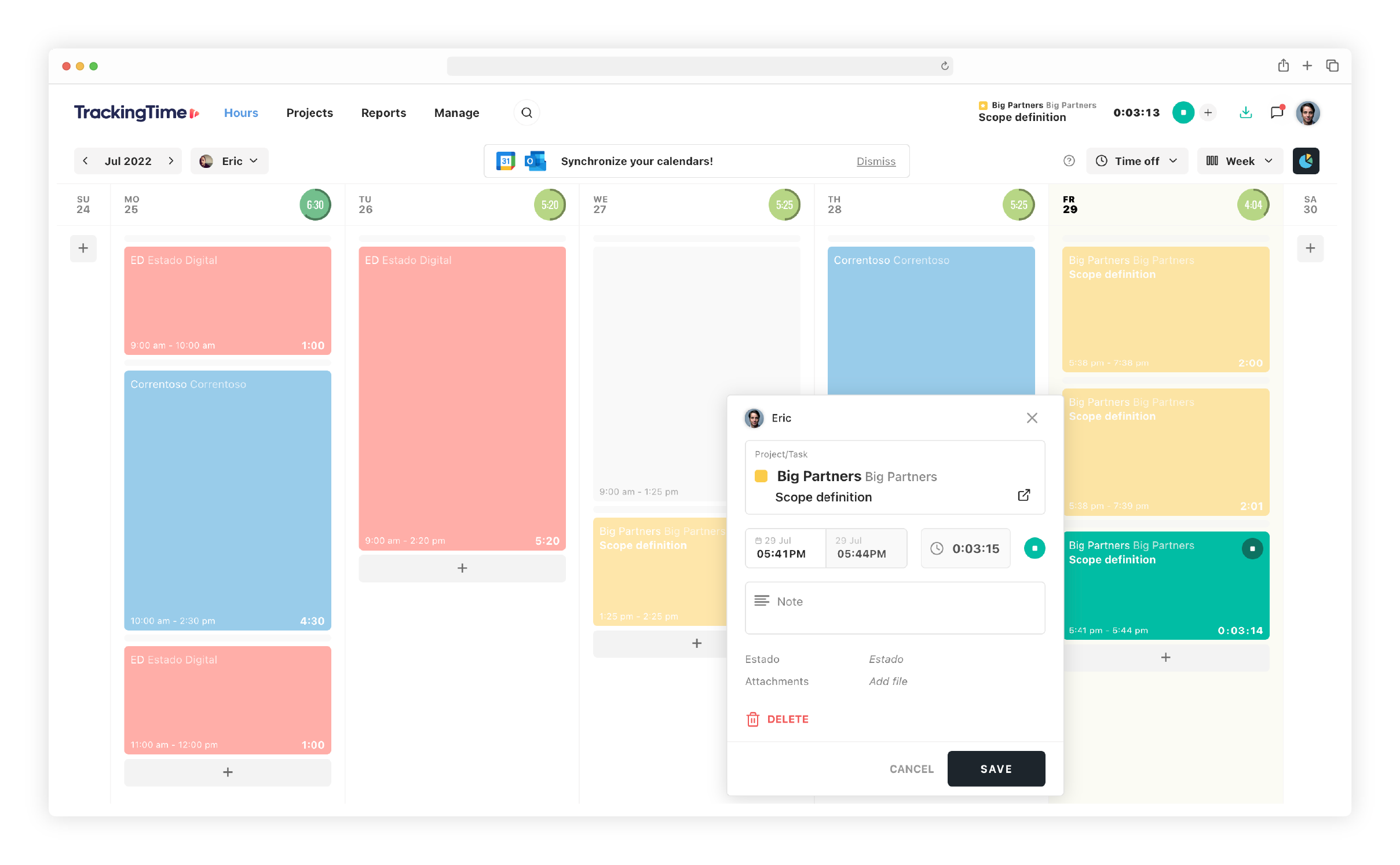
Automatically sync all your due dates for projects and tasks with your calendar. Gmail, Outlook, Mail and all major email clients are supported out-of-the-box.
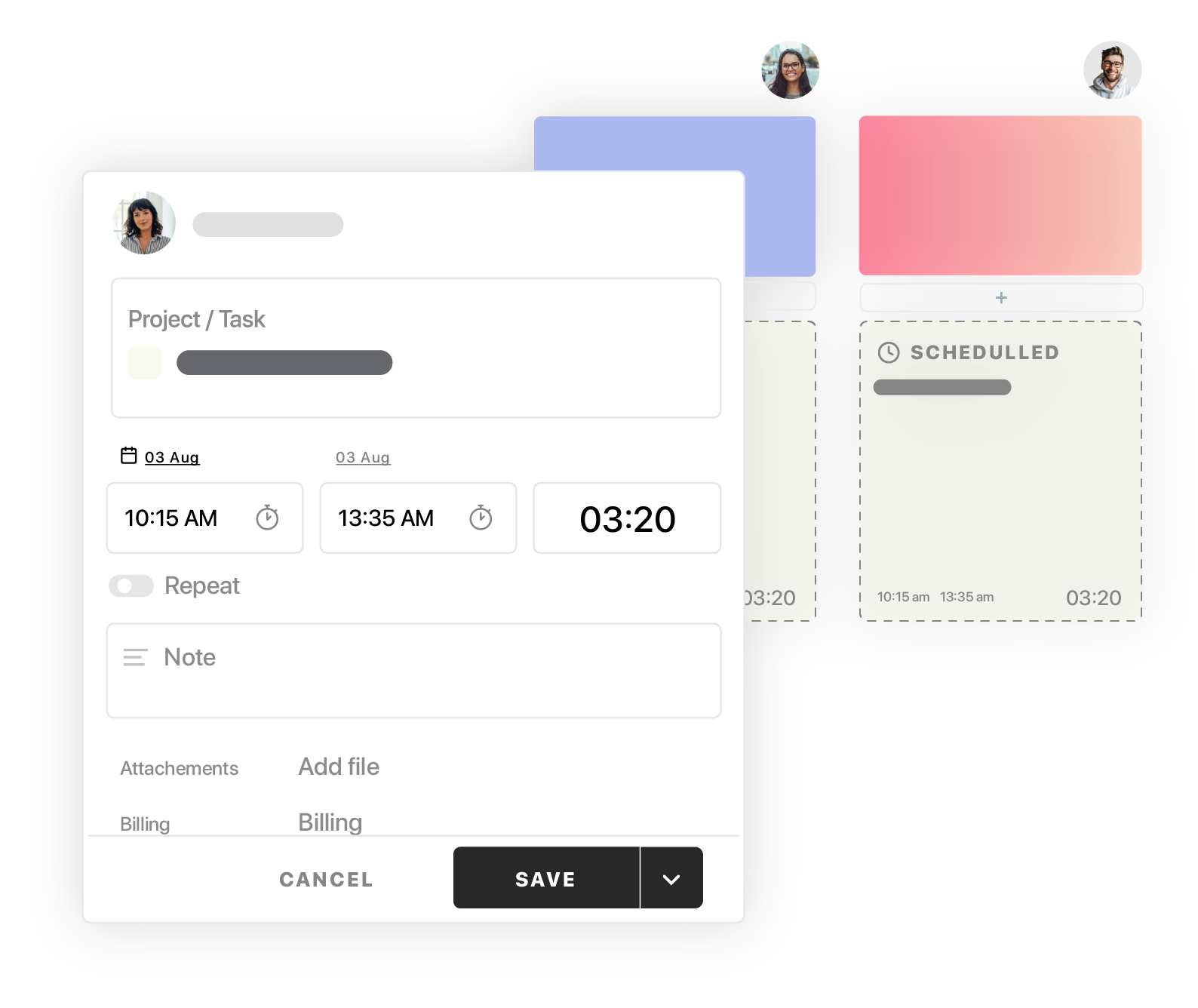
Repeating events allow you to edit recurring time entries in batch and will save you hours of manual entry.
Perform advanced data analysis on your time data without ever leaving the app. No need to export to Excel anymore!
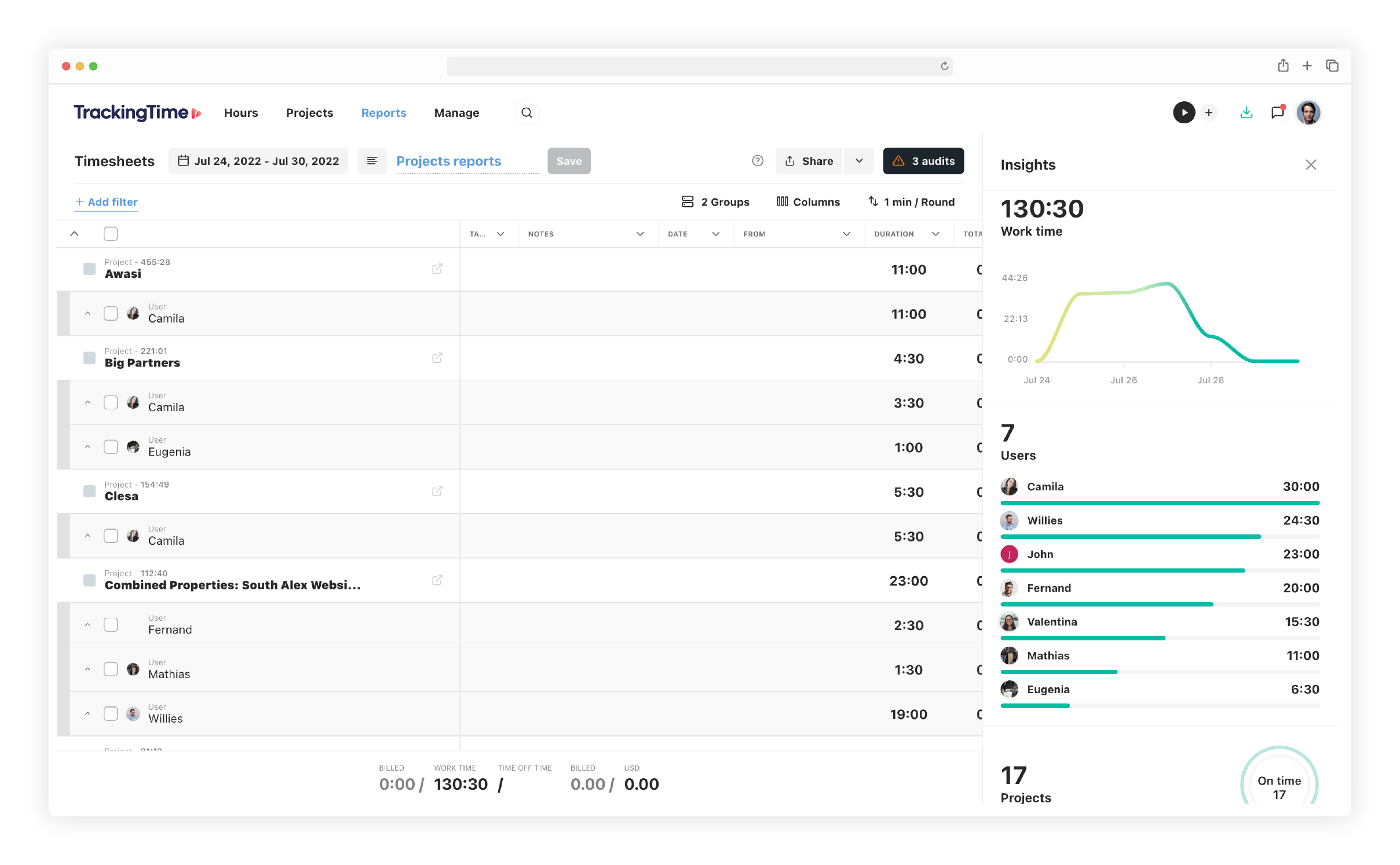
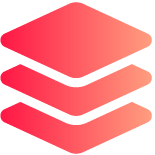
Combine advanced filters - users, clients, services, projects, tasks and date ranges - to tailor your reports exactly to your needs.
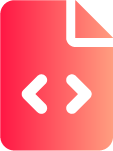
Use logical operator to easily filter a particular set of data from your reports.
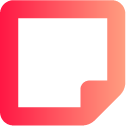
Impress your clients with accurate reports. Pull your time data into a fully customized report and export it in a professional looking PDF document that you can easily share.
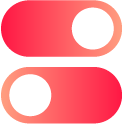
Create custom reports by combining different filters for clients, services, users and projects.
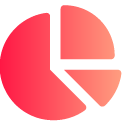
Analyze time spent across all clients, projects and employees with company-wide timesheets.
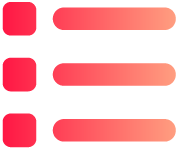
Edit and delete your time entries right from your timesheets.
How many hours do your clients really cost you?
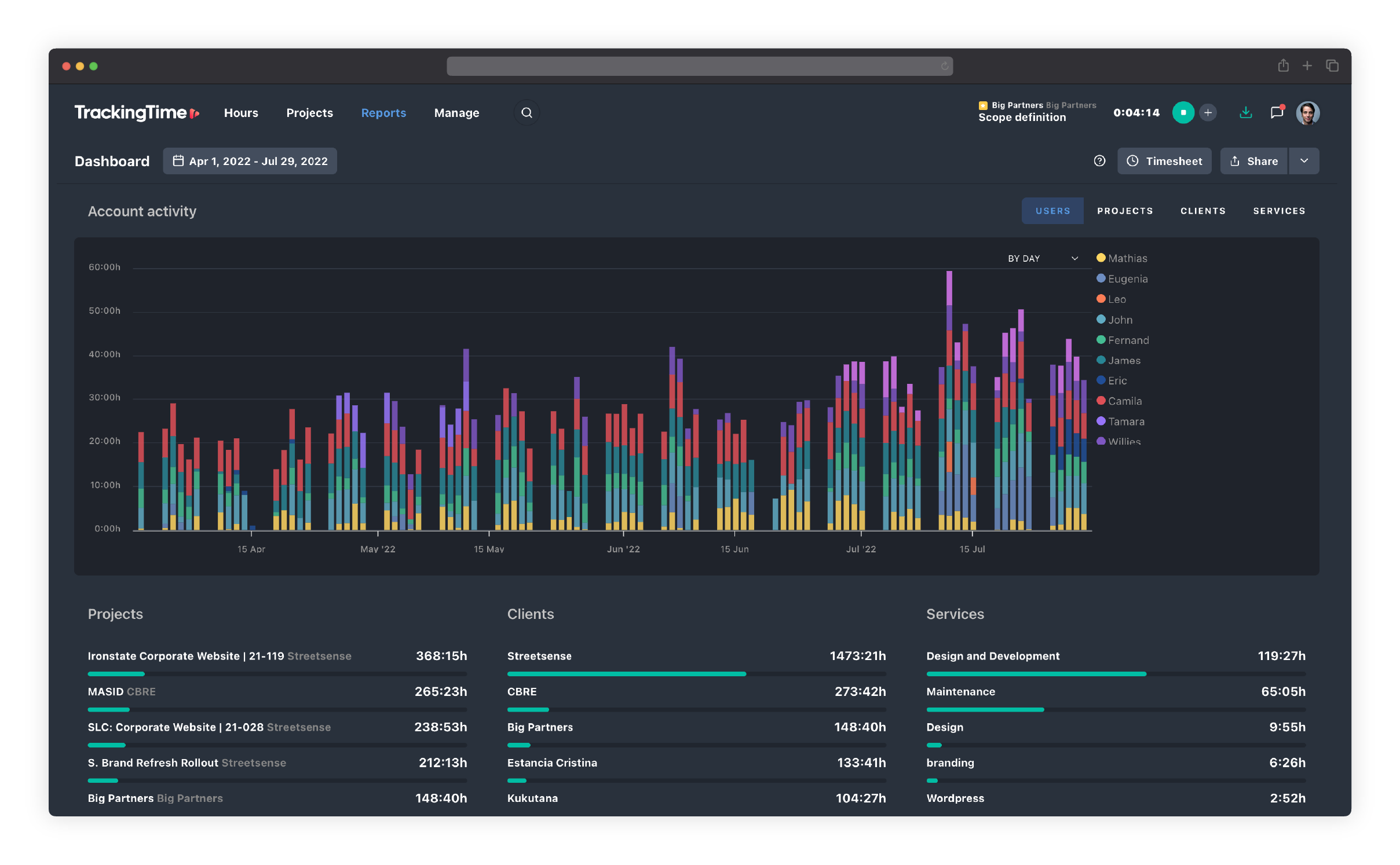
Which client consumed more hours this month? How is my team allocating their hours between projects? Who worked the most hours this week?
Control what every team member is allowed to do in your account with advanced user permissions.
Working always on similar projects? Duplicate any existing project and re-use all its task lists, tasks and to-dos.
See what everybody is tracking on the activity tab and helps you avoid unnecessary interruptions.
Clients, services, projects, tasks and time entries will be imported to your account.
Manage all your time entries per Drag & Drop in a beautifully designed calendar view. Editing your time entries has never been so easy!
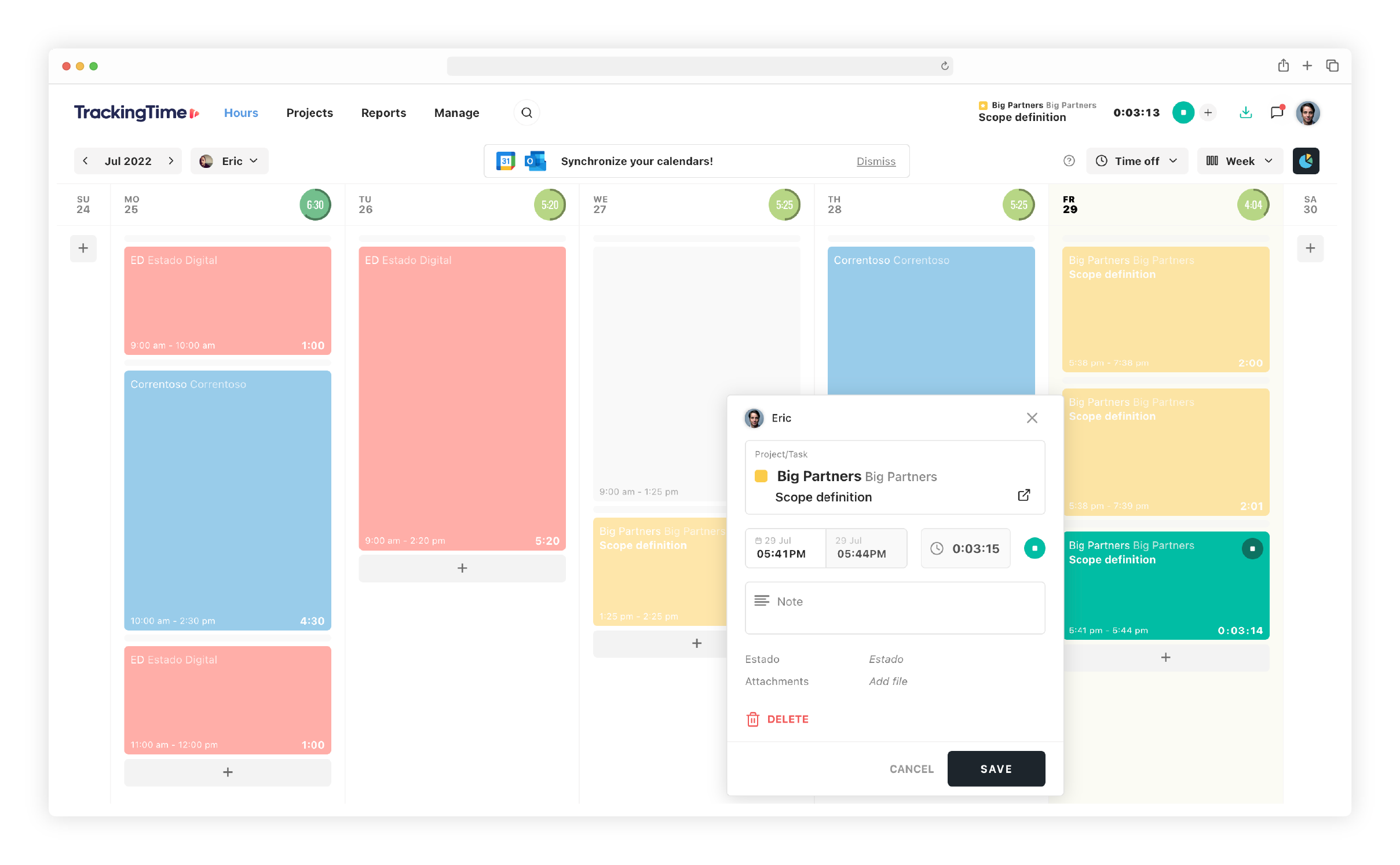
Send us an email at
support@trackingtime.co
Sure! You can cancel, upgrade or downgrade your TrackingTime subscription at any time. No strings attached.
You only pay for users marked as active in your account and are free to archive and re-activate users at any time as you see fit. User fees are automatically prorated every time you add new users. Also, when you archive users all their data won’t be deleted from your account, so that you can still create timesheets and reports for them.
Monthly subscriptions are payable by international credit or debit cards (MasterCard, Visa, American Express, etc.). Annual subscriptions for larger teams can be paid via credit card, bank transfer, or check.
Yes, we do. We’re both proud and humbled by the many nonprofit and educational organizations around the world who work with TrackingTime. We want to make our platform as accessible as possible for everybody who is serious about productivity, specially to those amazing people who are committing their time to making our world a better place. Get in touch with us to receive your special offer!
Yes. If you aren't satisfied with TrackingTime, just let us know within the first 30 days and we will be happy to refund your money. However, please note that we don't offer refunds (full or partial) after 30 days of paying your first invoice.
We are committed to keeping your data secure and follow best practices to protect it. Please refer to our Knowledge Center to learn more about the security measures we take to do so.
Yes, your data is yours. We provide several export options and always try to make it as easy as possible for you to export your account data.